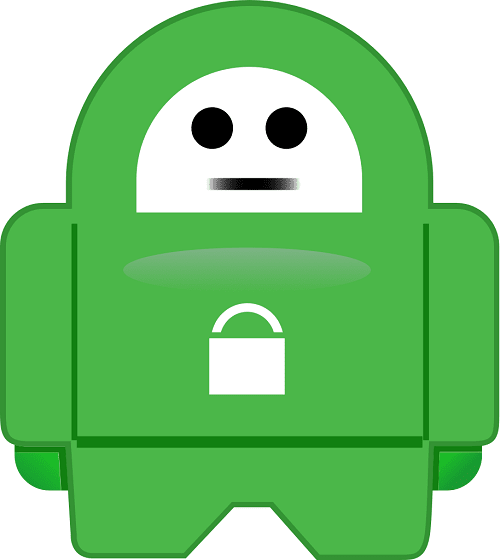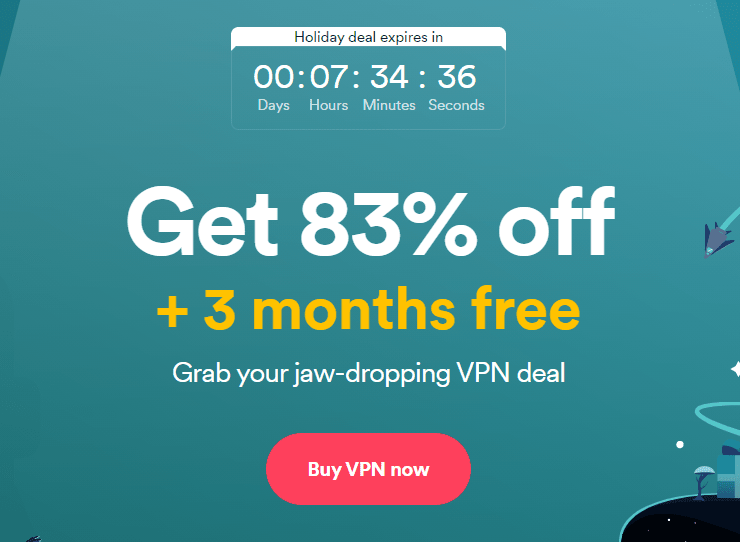VPN is a technology built to enhance your online privacy and freedom.
Having gained mainstream status in recent years, VPNs have become very much an must-have privacy tool and an integral part of your personal tech stack.
But the concept of virtual private networks can be tricky to grasp at first. Especially for beginners.
So to help you grasp everything you need to know about VPNs, including what they are, how they work, their benefits, how to choose the right service, plus answers to other frequently asked questions, I’ve put together this bumper guide.
In this guide 🔎
- What is a VPN?
- Why are VPNs used?
- How do VPNs work?
- Are VPNs legal?
- Are VPNs safe to use?
- Free VPNs: are they any good?
- What VPN should I use?
- How to choose a VPN provider?
- Can I use a VPN for torrenting?
- Which VPNs work with Netflix?
- Other frequently asked questions about VPNs
What does VPN stand for?
VPN stands for Virtual Private Network.
This terminology may sound a little complicated at first but I’m confident you’ll understand its meaning within the next minute or so.
So let’s start with the basics.
Whenever you connect to the internet, you’re essentially connecting to a network, which could be over WiFi, an Ethernet cable or cellular.
And when you connect to the internet through a VPN, you’re adding into the mix another secure network that does good things with your web traffic and IP address.
This network is virtual. Meaning it’s not directly associated with your physical location or your internet service provider (ISP).
This network is also private, which means access to it is restricted.
What is a VPN?
| VPN is a technology that lets you set up a secure, private connection between your devices and the internet. |
Let’s break it down into even simpler terms. A VPN is:
- a private connection over the internet that helps make your online experience secure and free;
- a service you can sign up for, normally, through a subscription.
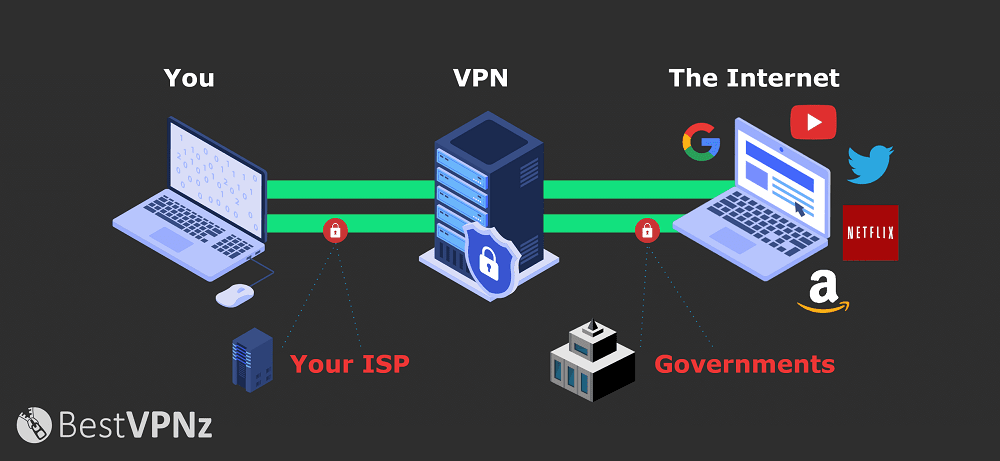
When you sing up to a VPN service, you’re gaining access to a private network of VPN servers. You can then connect to these servers through simple VPN apps or the built-in clients on your devices.
Of course, VPNs have come a long way since the technology’s inception in 1996 by Gurdeep Singh-Pall of Microsoft. These days, you’re bound to get a lot more bang for your buck.
Not only has the tech evolved beyond the limited and vulnerable PPTP protocol, but modern VPNs are geared even more towards personal use, in addition to business.
But what on earth is “PPTP”?
And what is a “protocol”?
To wrap our heads around these, we have to take a closer look at how VPNs actually work.
But first — a bit about why more and more people around the world are adopting them.
Why is VPN used today?
| VPNs have not one but several applications. |
- Mask your IP address and real location. VPNs work a bit like a proxy, meaning you can change your virtual location and browse as though you’re in another city or country.
- Hide your online activity. VPNs encrypt your internet traffic, making it impossible for third parties like hackers, government agencies or your ISP to detect what you’re doing online.
- Unblock censored websites and content. With a VPN you can easily bypass online censorship and restrictions.
Privacy – anonymous browsing 🔏
Using a VPN changes your public IP address to that of its server that you’re connected to.
That way, your traffic appears to be coming from that IP address and from that location.
This way, you can browse the internet anonymously.
Censorship 🤐
Using a VPN can help you bypass censorship.
Some more authoritarian countries censor parts of the internet and limit online access for their citizens.
Using a VPN and routing your traffic through a country that doesn’t censor internet content can enable you to avoid censorship and access content that would normally have been blocked in your country.
Bypass geo-blocks 📺
Many online services impose geo-restrictions on their content.
Think Netflix.
Netflix France subscribers don’t have access to Netflix Germany content, for example. Each country has its own Netflix library that can only be accessed from that country.
However, by using a VPN, the French Netflix user can appear to be in Germany and may be able to access Netflix Germany content.
I used the word “may” because many streaming services today actively block Netflix, so it may or may not work.
Some VPNs, such as NordVPN and ExpressVPN, explicitly promote the fact they can unblock streaming services.
Change IP location 🌎
Linked to the above points, when you connect to a VPN, your public IP address is swapped out for that of the server. Once connected, you appear to be in the same location as the server.
Any websites you visit will treat you as being located in the same country as the node you connected to because you share its public IP address.
How does VPN work?
| Modern VPNs don’t require much technical know-how and are so user-friendly that they’ll work on a plug and play basis. |
But even if you’re not a technical whizz, it’s useful to get familiar with some common VPN terminology.
- VPN apps (also referred to as ‘clients’) — software with which you can connect to a VPN
- Server — an actual computer/server, located somewhere in the world, that you connect to, which acts as a gateway between you and the internet
- Encryption — a way of converting readable online data — in this case, your browsing traffic — into scrambled code; meaning it becomes unreadable
VPN apps 📱
Most VPNs have native apps (clients) that let users quickly connect to their service.
VPN apps for different operating systems — e.g. Mac OS or Windows — are usually available to download straight from the provider’s website. While their mobile apps can be installed from the App Store or Google Play marketplaces.
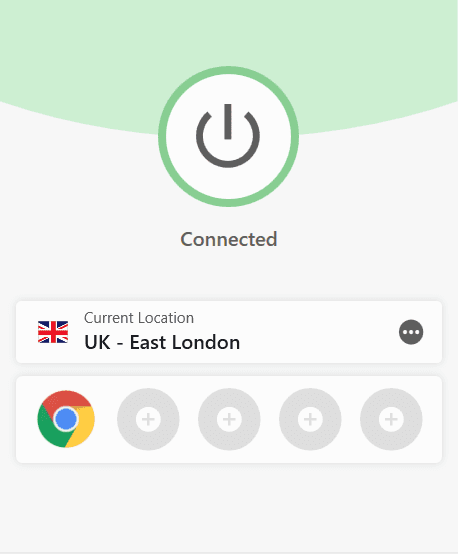
For paid VPNs — and we strongly recommend you go with a premium service (we explain why further down the page) — you’ll get unique login credentials.
You’ll be able to use these login details to sign in to the apps and to connect.
Third-party VPN clients
Once you have an active VPN subscription, you can also use third-party clients to connect to the service.
There are plenty of third-party clients out there. But, as using a VPN is intended for enhancing your privacy, I’d generally recommend to opt for trusted options, like the official OpenVPN and WireGuard clients. Or even your operating system’s own VPN client, if it has one built in.
OpenVPN GUI
The most popular example of a third-party VPN client is the official OpenVPN GUI.
This highly trusted software is open source.
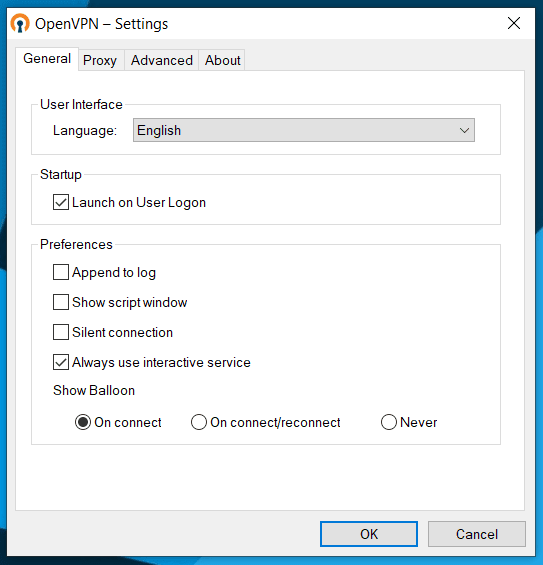
OpenVPN is not just a VPN client either. It’s also the most widely used encryption protocol, which I’ll cover in the next section.
WireGuard client
Like the OpenVPN GUI, the WireGuard client is also directly linked to its namesake VPN protocol.
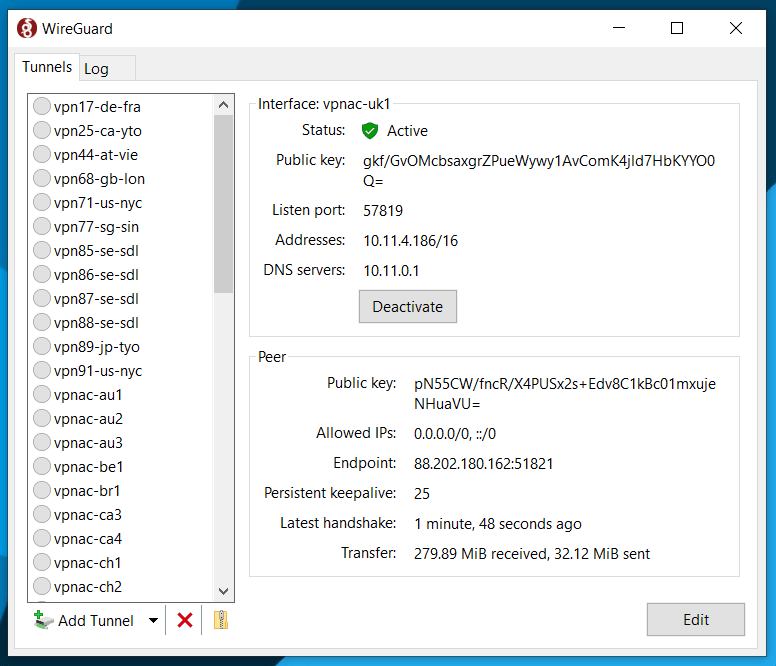
The key difference is that WireGuard connections generally promise better speeds than with OpenVPN.
More and more VPNs are beginning to roll out support for WireGuard, but not all make the protocol available in their native clients. At least not right away.
Depending on which service you end up using, you might find it only supports WireGuard connections outside of its client, which is when the official WireGuard software comes into play as a simple and lightweight solution for connecting to the VPN.
Built-in VPN clients in the OS
Most modern operating systems — like Windows, Mac, Android, iOS and Chrome OS — come with their own, built-in VPN clients.
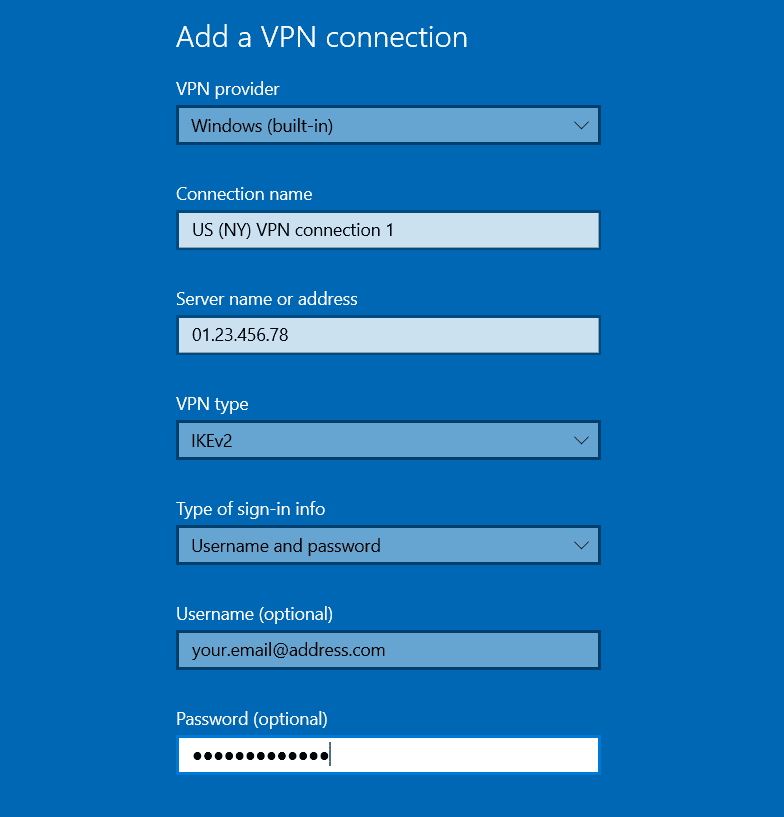
These clients are fairly simple and work much like the provider’s own apps — minus the branded interfaces and added features.
Often, they are limited in terms of supported VPN protocols, and therefore security levels.
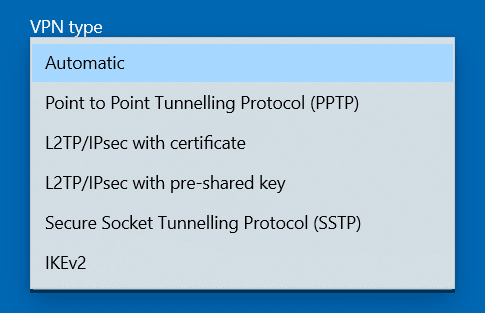
For instance, on Windows, the protocol selection is limited to PPTP, L2TP/IPsec, SSTP and IKEv2.
If you want a connection type like OpenVPN or WireGuard, you’d need to use a client that supports these protocols.
VPN servers 🌐
When you sign up to a VPN, your provider gives you access to its network of servers.
These servers are usually located in different countries and regions, and the biggest VPNs tend to offer access to the largest networks. Or, in other words, the most locations.
When you connect to the VPN, you’re connecting your device to the VPN server. The server then acts as a gateway between you and the internet.
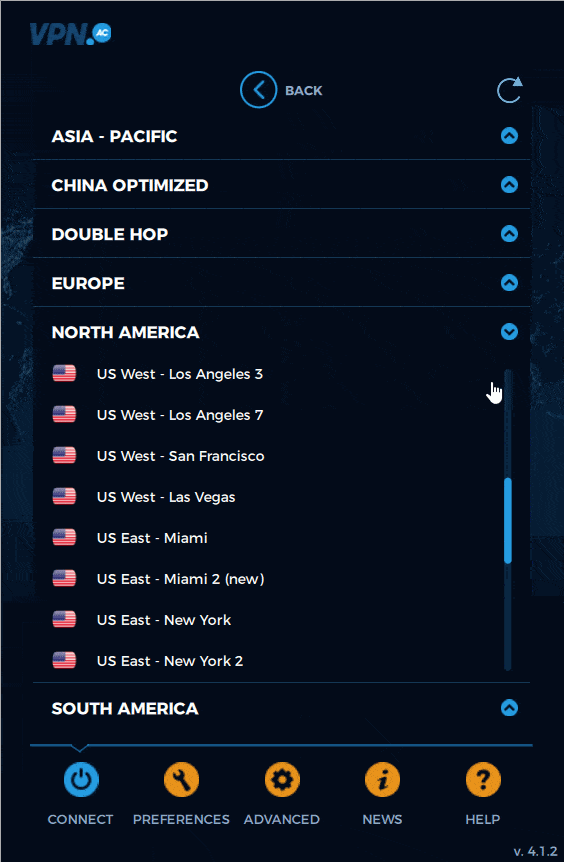
By lending you its IP address, the server hides your true IP location from anyone trying to snoop on your online activities.
And that’s not all.
By having a new IP assigned to your device, you’re essentially able to access the web as though you were in the location of that server. And, as mentioned earlier in this guide, it means you can do things like:
- bypass regional content restrictions;
- access blocked websites on your local network;
- avoid unfair pricing on regional versions of shopping sites (by the way);
- securely share files over P2P networks.
VPN encryption 🔐
In the simplest terms, VPN encryption is a way to turn your web traffic data from readable plain-text to an unreadable, encoded format.
Cryptography in general is a vast and complex subject, so I’ll highlight the most important pieces in a nutshell:
- VPN encryption types
- Encryption ciphers
- Encryption keys
- VPN protocols
- Handshake & authentication
- Perfect forward secrecy
Why is encryption important?
| Encryption is used in many types of online communications and is critical for protecting your sensitive, private data from being monitored by prying eyes. |
Types of VPN encryption
There are two main types of encryption: symmetric and asymmetric. And VPNs use both algorithms for establishing connections and encrypting data.
Symmetric encryption
With an encryption algorithm that’s symmetric, the public and private keys are identical.
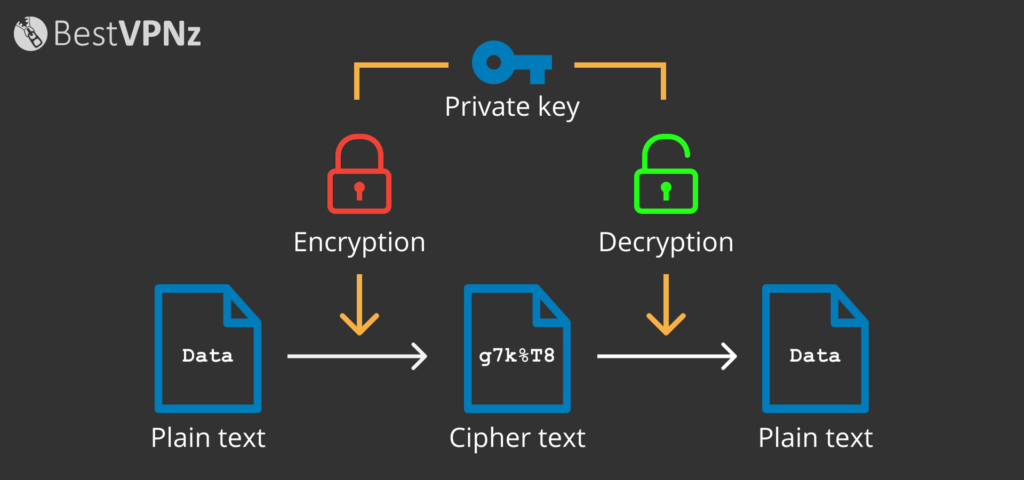
In practise, both the VPN client and the server use the same key to encrypt and decrypt your internet connection.
This algorithm is considered faster but less secure than asymmetric encryption.
The AES, Blowfish, Twofish and Camellia ciphers all use symmetric encryption.
Asymmetric encryption
Also known as Public-key cryptography, asymmetric encryption uses different keys to encrypt and then decrypt data.
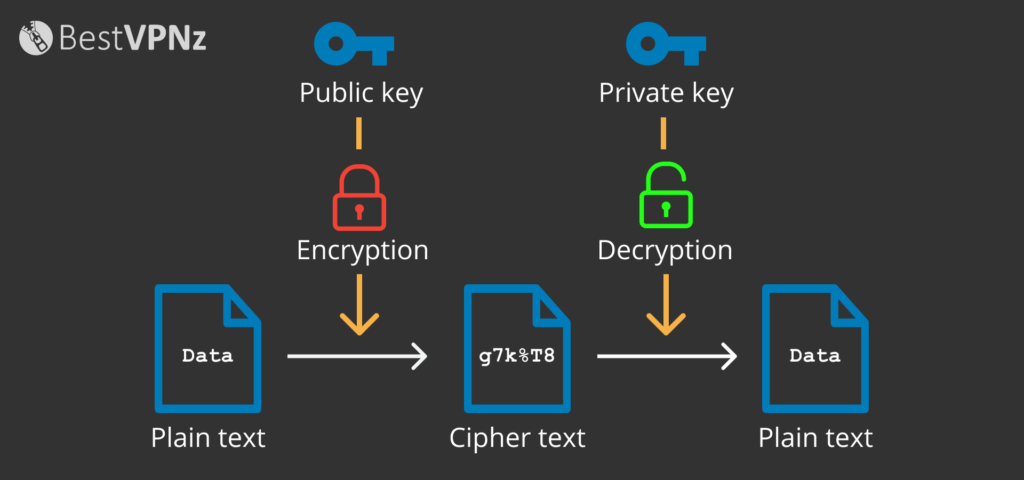
VPNs use asymmetric algorithms to create a secure connection between the client and the server.
Encryption ciphers
An encryption cipher is an algorithm used to encrypt and decrypt your data that passes through the VPN tunnel.
Ciphers work hand in hand with unique encryption keys.
Advanced Encryption Standard (AES)
AES is considered to be the ‘gold standard‘ for online encryption, including in the VPN industry, due to its capability of handling large block sizes (128-bits).
The algorithm uses symmetric encryption, and is available in 128-bit, 192-bit and 256-bit key lengths.
Whenever you see a VPN provider advertising ‘military-grade’ encryption, it’s usually referring to the AES-256-bit cipher.
Blowfish
Formerly the default algorithm for OpenVPN until its replacement by AES-256.
Blowfish uses a small 64-bit block size and has been found to be vulnerable to ‘birthday attacks‘.
Twofish
The evolved version of Blowfish but with a larger 128-bit block size, making Twofish a more secure cipher compared to its predecessor.
Camellia
Camellia is regarded to have the same level of security (and speed) as AES. But, unlike AES, it is not certified by the US National Institute of Standards and Technology (NIST).
The cipher has a block size of 128-bits, and is available with 128-bit, 192-bit and 256-bit key lengths.
Given that it lacks the same levels of testing and certification as AES, Camellia is rarely used by commercial VPNs.
Microsoft Point-to-Point Encryption (MPPE)
As might have already guessed, the MPPE algorithm was developed by Microsoft, and that was to encrypt connections over the PPTP protocol.
MPPE is available with 40-bit, 56-bit or 128-bit keys.
Encryption keys
An encryption key is a randomly generated string of bits (i.e. binary digits) that accompanies the cipher. It’s used to encrypt and decrypt your data.
Keys vary in length, and generally speaking, the longer the key, the stronger and more secure the encryption. And so, the longer it would take a modern computer to crack it.
VPN protocols 🚦
A VPN protocol is essentially a set of rules and processes used to define how your VPN connection will run.
Protocols are directly responsible for the communication and security levels of your VPN traffic, and are also a contributing factor to how fast (or slow) your connection will be.
Think of VPN protocols like special highways with their own set of rules, safety precautions, security checks, tunnels as well as speed limits; while your internet traffic are the cars on the road.
VPN protocols comparison
Traditionally, modern VPNs have defaulted to the OpenVPN protocol (and its variants). This is because OpenVPN is versatile, secure, fast, modifiable and compatible with pretty much every OS that supports VPN.
But it’s also common to find providers offering connection types like IKEv2 and WireGuard due to their speed advantage in addition to uncompromising security.
This chart compares different VPN protocols side by side:
| Protocol | Speed | Security | Stability |
| PPTP | Very fast | Weak | Very stable |
| IPSec | Average | Strong | Stable |
| L2TP | Average | Average | Stable |
| IKEv2 | Very fast | Strong | Very stable |
| OpenVPN UDP | Fast | Very strong | Average |
| OpenVPN TCP | Average | Very strong | Stable |
| SSTP | Slow | Very strong | Very stable |
| SoftEther | Very fast | Very strong | Very stable |
| WireGuard | Very fast | Very strong | Stable |
Handshake & authentication
In addition to algorithms, keys and protocols, VPN encryption also involves handshake and authentication processes, which help with initiating the connection as well as with adding more security layers.
VPN Handshake
Picture handshakes as the “greeting” between your VPN client and server.
When this takes place, the client and the server begin communicating with one another, and the sequence usually looks something like this:
- The client requests to establish a connection with the server
- The server sends an authentication certificate and a public key back to the client
- The client generates a symmetric key which is encrypted using the public key received from the server
- The encrypted key is then sent over to the server which in turn decrypts the symmetric key with a private key
- The VPN connection is now fully encrypted with the private key
The OpenVPN protocol — supported by most VPNs — uses a Transport Layer Security (TLS) handshake which itself uses the RSA algorithm.
Some VPNs also use Diffie-Hellman (DH) or Elliptic-curve Diffie-Hellman (ECDH).
That all might be a lot to take in, but, in short, it’s exactly what goes on behind the scenes whenever a VPN connection is established.
Hash authentication
To protect users from ‘active’ attacks, VPNs use the Secure Hash Algorithm (SHA) hash to sign each data packet.
This gives each packet a unique signature which — due to the one-way function of the Hash — makes it practically impossible to re-create or modify.
So when the hashed signature is communicated between the client and the server, the VPN will identify if it’s a match. And if it is, it means the data is authentic.
Are VPNs legal? 👩⚖️
| VPNs are legal in the overwhelming majority of places and countries. |
There are a few countries, like Iran and China, for instance, that require commercial VPN providers to register with the state.
And you’d be right in questioning how private such a service would be. Thus, any unregistered VPN in those countries would be considered illegal.
Nevertheless, in most regions, including the US, Canada, UK, EU, Australia, VPNs are perfectly legal businesses, whose digital services you can purchase or subscribe to legally.
Will VPNs be banned eventually?
In certain narrower contexts, VPNs are already banned.
The Netflix example illustrates that.
It doesn’t mean that VPN use is banned altogether (which would amount to making VPNs illegal).
Whether or not that tendency will grow in the future is difficult to assess. But it will almost certainly continue to vary by country and region.
Are VPNs safe to use? 🤿
| Not all VPNs are made equal. And the answer to the question “are VPNs safe?” is closely tied to the service in question. Ultimately, a VPN that checks most privacy-related boxes can be deemed safe to use. |
Many free VPNs, for example, would have to be considered unsafe.
Those shady apps and services typically log your activities and sell detailed profiles of their users to make money. Others will inject ads into your web browsing.
There are even some paid services that log your data (or have done so in the past).
So the business model behind the service is critical.
A paid service will always have less incentive to log and sell your private data.
Taking a look at the VPN’s privacy policy can be revealing in that regard and is recommended. Its logging and data sharing policies are critically important.
Another thing to consider is the range of VPN protocols used by the service. Are they all secure?
Some VPNs continue to support weak and compromised protocols, such as PPTP. Using vulnerable protocols can undermine your privacy and security.
Can VPNs be traced?
When you use a VPN, your ISP, and any websites you visit can know that you’re using one. This will be visible to them in several, different ways.
First, VPN server IP addresses are public. When you visit a site on the internet, that site sees your IP address.
It’s a trivial matter to reference visitor’s IP addresses against a list of VPN server IPs, such as this one.
Internet service providers can also perform deep packet inspection on your traffic, which will reveal the fact you’re using a VPN.
Does VPN make me anonymous online? 🐱👤
Using a VPN can make you somewhat anonymous online as long as you don’t log in to any websites or services, including your email.
As soon as you log in to a service, whether on VPN or not, you’re identifying yourself.
However, even with a VPN and without logging into any services, there may still be ways to identify you based on the device and the apps you’re using.
So, in a nutshell, VPNs won’t keep you fully anonymous if you’re signing in to various online products and services using your real identity.
Are free VPNs good?
VPNs that don’t cost anything are generally not recommended.
As explained above, their business model is usually to collect information from their users and sell that data to monetize the service.
It’s a bit like shooting yourself in the foot because these free VPNs are engaged in the exact activities you’re presumably trying to get away from by using a VPN.
That said, however, there are still plenty of credible and secure free VPN services I can recommend.
You just have to know where to look as well as which ones to avoid.
What are the best VPNs you can find? ⭐
The VPN industry has grown exponentially over the last decade or so. And the choice of providers if bigger than ever. So it’s important to be able to sift through the noise to find the service that checks all the right boxes.
Here’s a quick rundown of the best VPN services that we’ve tested and reviewed to date.
|
VPN.ac — Exceptional security & #1 on BestVPNz.com
Pros
- Registered in Romania (no data retention)
- Exceptional speeds with WireGuard
- Advanced security features
- Allows P2P & torrent traffic
- Works in China
- Simple & intuitive applications
- Secure browser proxy extension
- Fast support response
Cons
- Limited server network
NordVPN — Unrivalled speeds & tons of features
Pros
- Great for privacy: zero logs, no leaks, based in Panama
- Exceptionally fast speeds
- Works with Netflix
- Works in China
- Allows torrents on designated servers
- Includes Smart DNS proxy
- Compatible with most devices & platforms
Cons
- No split-tunneling on desktop
Surfshark — the perfect all-rounder with big discounts
Pros
- No logs & based in BVI
- Excellent speeds (supports WireGuard)
- Large server network
- Works with Netflix
- Allows torrenting & works in China
- Unlimited connections
- Chrome & Firefox extensions
- Helpful 24/7 support
Cons
- Hasn't been audited
Private Internet Access — proven no-log VPN with great apps
Pros
- Great speeds plus WireGuard support
- Zero logs (verified)
- Strong encryption & security features
- Allows torrents
- Slick VPN apps & browser extensions
- Up to 10 device connections
- Live chat support & user forum
Cons
- Might not work on China
- Based in US
ExpressVPN — Fast, extremely reliable & easy to use
Pros
- Audited 'no-log' VPN & based in BVI
- Great speeds & reliable performance
- Simple, easy-to-use apps
- Strong encryption & security features
- Works with Netflix & other streaming services
- Works in China
- Allows torrents on all servers
- Good customer support
Cons
- Not the cheapest
Which VPN is the best to use per device/platform?
| Device / platform | Recommended VPN |
| Windows PC | VPN.ac |
| Apple Mac | ExpressVPN |
| Android | NordVPN |
| iOS (iPhone & iPad) | Surfshark |
| Linux | CyberGhost |
| Routers | PIA VPN |
| Browser proxy | Windscribe |
How to choose a VPN provider?
| Whatever you VPN use case might be, there are some essential features to look out for when choosing a new provider. |
As we also do ourselves for all VPN reviews on BestVPNz.com, it’s recommended to check a VPN for privacy, security, speed, features, customer service and, of course, the price before spending any money on it.
Privacy 🔒
Privacy is arguably the most crucial aspect for any VPN. And if a provider fails at it, it’s not worth your money.
So when choosing a provider, it’s definitely worth checking for:
- Check the privacy policy. Does the provider keep traffic or connection logs and is the privacy policy transparent and clear?
- Know the company behind the service. Check who owns the business and whether the parent company has a shady history.
- Check for viruses & malware. Scan the VPN’s app files for possible security risks before installing it on your devices.
- Check for leaks. If you’re on a free trial, run some simple VPN tests to check for potential IP, DNS and WebRTC leaks. A leak-prone VPN should always be avoided.
- Run an encryption test. If you’re a more advanced user, a deep packet inspection with software like Wireshark will show if the VPN is making your browsing activities unreadable.
Speed ⚡
A fast VPN connection is a sign of a healthy and well maintained service.
And, of course, it makes for a much more enjoyable browsing or streaming experience.
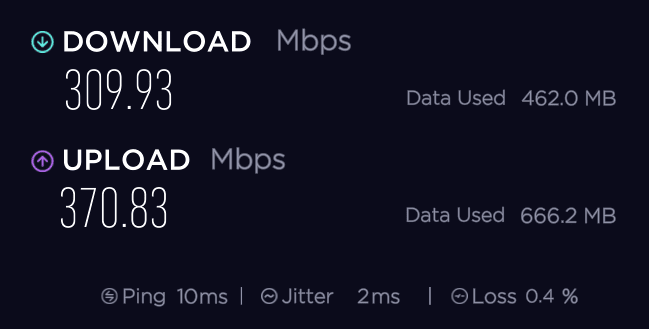
Running a basic connection speed test will tell if you can expect a significant drop-off from your original broadband speed while using the VPN.
Apps & features 💻
Before paying for a VPN, check if it comes with all the apps and features that you need.
Here are examples of things we look for in products when reviewing VPNs:
- Apps & add-ons. Most popular VPNs have easy-to-use clients for PC, Mac, Android, iOS and Linux systems. Many also offer proxy extensions for web browsers Chrome, Firefox, and sometimes for Opera.
- Server locations. Ideally, the service will support connections to precise regions, countries or cities that you need access to.
- Advanced features. There are tons of features to mention, but some of the main ones include the internet kill switch, split-tunneling, multi-hop connections, ad & malware blocking, and stealth mode — for bypassing restrictive firewalls and WireGuard support.
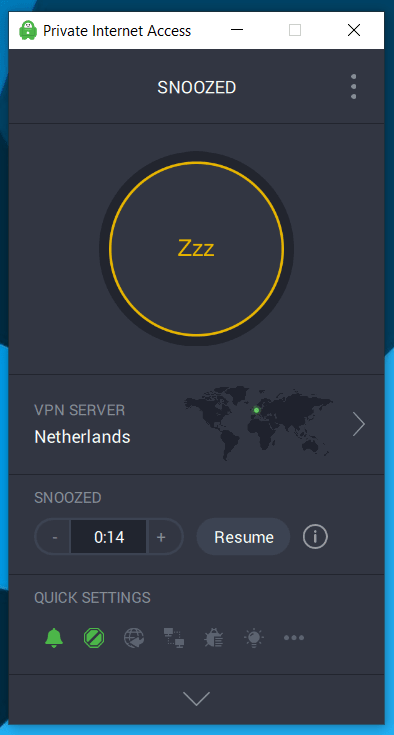
- Platform & device support. Some VPNs don’t offer support for platforms like Amazon Fire TV or even routers, so this is worth checking for in advance.
- Streaming support. If you plan on using the VPN in combination with streaming services like Netflix, Prime Video or Hulu, etc, definitely check that the VPN works with them first.
- Allows P2P. Due to copyright laws, not all VPN providers allow torrenting. Often, P2P traffic is permitted on specially designated servers only.
Customer support 🆘
Whether you’re a beginner or an advanced VPN user, there are times when you just need a bit of technical help.
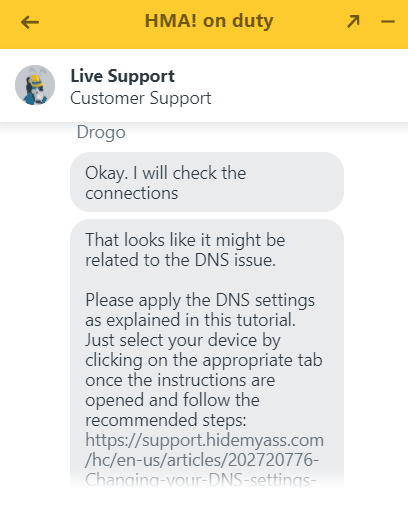
Most services offer customer support in one or more of the following ways:
- Live chat. Usually available with larger providers, but not always helpful despite its convenience.
- Email support. Offered by the majority of VPNs, usually as a fallback for more technical queries for when a live chat support agent isn’t able to help out directly.
- User community forums. These can be very useful as there’s a good chance your question will have already been asked (and answered) by someone else. Some providers also host their communities on Reddit and Discord.
- Online guides & tutorials. If you’re indeed happy to help yourself independently.
- Phone support. Rarely available but you can find it with some VPNs, for instance with IPVanish and HideMyAss.
- Remote assistance. Extremely rare, but some small, niche services might offer to connect to your computer remotely in order to fix your problem.
Note: As convenient as 24/7 live chat is, you’ll often find support agents replying with less-than-helpful, generic copy & paste answers. In many cases, email support will get you the best 1:1 assistance.
Pricing 💲
You can buy a VPN with a paid subscription. And normally, the longer the subscription term, the bigger the discount you’ll receive.
Who doesn’t like a bargain, right?
But in addition to value for money, other things to consider before paying for a service include:
- Free trial/plan. Not many VPN services offer classic free trials these days. But with those that still do — e.g. ProtonVPN, TunnelBear and Windscribe — it’s worth taking advantage of as you won’t have to pay a penny to do so.
- Refund policy. You’ll frequently see ’30-day moneyback guarantees’, and these are useful for trialling out popular VPNs that don’t have a free trial, or if you’re simply not satisfied with the service.
- Free data bonuses. Some providers offer freebies — typically in the form of free VPN allowances — as a thank you for promoting the service with your friends or on social networks.
- Coupons. Aside from the discounted longer-term plans, you may be able to find coupons to bring the cost down of a subscription even more. In fact, we have an updated list of VPN deals where you might find one of those. 😉
Can I use a VPN for torrenting?
That depends.
Some VPNs support torrenting on all of their servers. Other services support torrenting on a subset of servers (i.e. designated P2P servers).
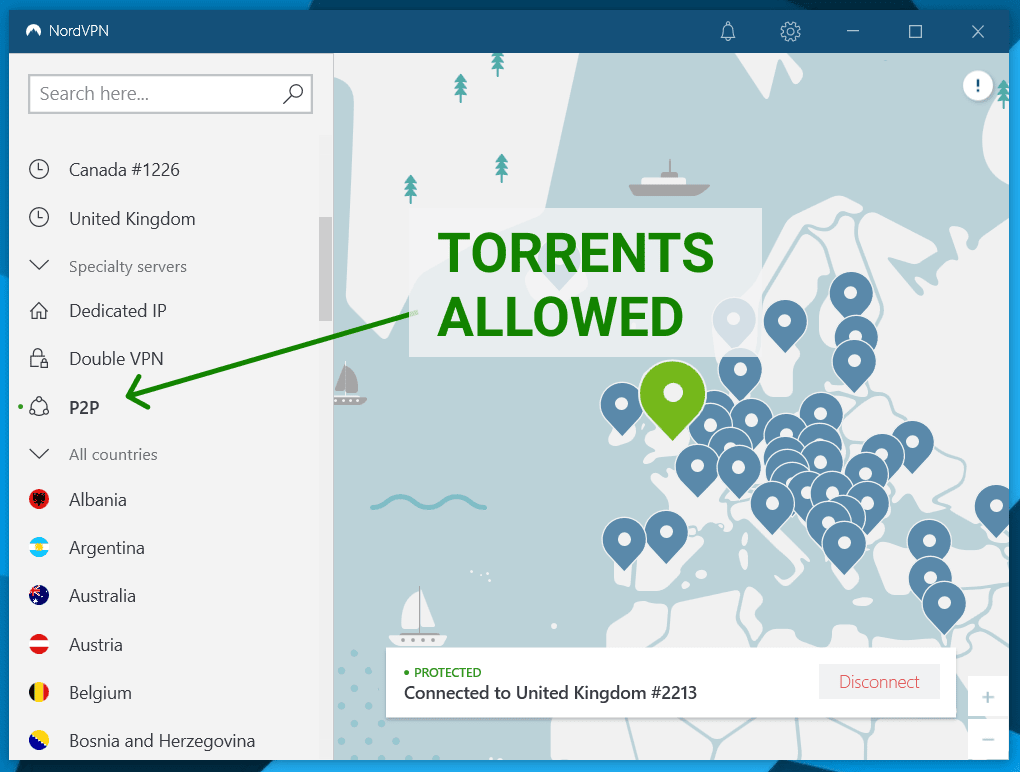
So you’d need to connect to a server that supports P2P file-sharing.
These are normally clearly indicated and you shouldn’t have trouble finding them.
Other VPNs simply block P2P on their entire network.
If torrenting is very important to you, make sure to choose a provider that supports it.
Will a VPN hide torrenting from my ISP?
Yes and no.
A VPN will hide your traffic from your ISP, so your it won’t specifically know what you’re doing and where. In that sense, yes, a VPN hides your activities (torrenting or otherwise) from your ISP.
However, your ISP knows you’re connected to a VPN and it can still observe traffic patterns between your device and the server.
That gives your ISP the ability to make some guesses about what you’re doing online.
Have you been watching a constant stream of data for roughly 90 minutes? There’s a good chance you just streamed a movie.
The same applies to torrenting where you may be downloading large amounts of data for several hours or days.
What VPN works with Netflix? 🎞️
Several VPN providers manage to unblock Netflix.
It’s always a cat and mouse game between the popular streaming service and VPNs. So a server that worked one day may not work the next day.
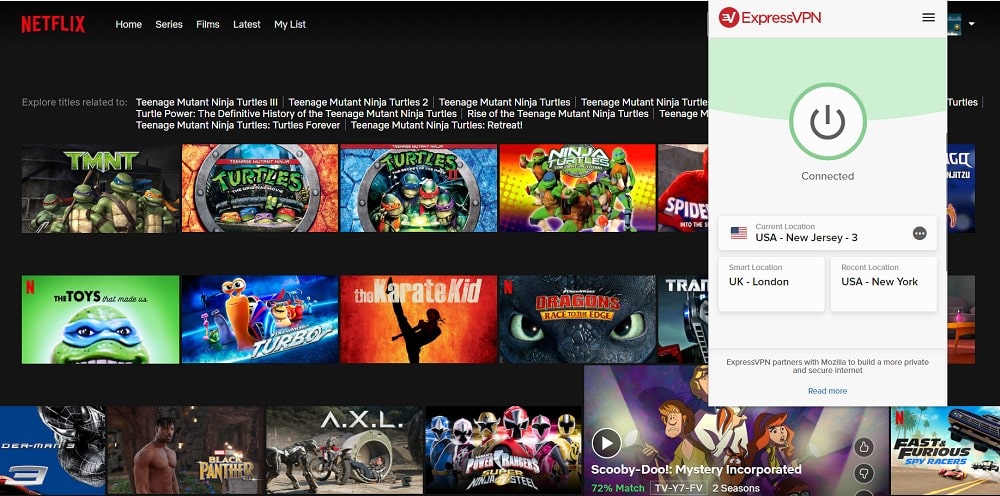
As long as your provider explicitly supports Netflix streaming, you shouldn’t have trouble finding a server that works.
Here are two recommended products that fully support and work with Netflix:
VPN FAQs
Given it’s such a big topic, I’ve also covered below answers to frequently asked questions about virtual private networks, and beyond.
How do I use a VPN?
Using a VPN today is easier than ever.
Most, if not all, companies provide their customers with a native client application to use the service.
These apps are typically very easy to use. You simply log in, select the server you want to connect to, and initiate the connection.
VPNs usually have client apps for desktop and mobile so you can install the app on all your devices and enjoy an extra measure of privacy and security.
It’s also possible to run your VPN directly through a compatible router, which would see your entire internet connection secured as opposed to just individual devices.
VPN vs proxy: what’s the difference?
Proxy servers and VPNs have a lot in common.
A proxy is an intermediary server between you and the internet.
Like a VPN, a proxy will change your IP address (to that of its server). However, proxy servers typically do not provide encryption, while VPNs do.
Another difference is that a VPN is applied system-wide, whereas proxy servers are typically app-specific (though it is possible to set up a system-wide proxy server).
People tend to use proxies in specific apps, like their web browser or their torrent client.
I would always recommend using a trustworthy VPN over a proxy server when the matter concerns privacy.
VPN and TOR: which is better for privacy?
VPNs and Tor have many things in common. They both change your IP address and they both encrypt your traffic.
However, Tor bounces your traffic over multiple locations (usually between four and six) before sending it off to its final destination.
All of those hops between you and your ultimate internet destination makes Tor a little bit more private, but at a cost: using Tor can dramatically slow down your internet speed.
VPNs, on the other hand, typically only have one hop, which tends to make them much faster than Tor.
However, some services offer multiple hop (or ‘multi-hop’) servers. In this setup, your traffic is bounced to a second VPN server before it is sent off to its destination.
So the one you choose really depends on what’s more important to you.
I think that for typical internet users, VPNs provide more than enough privacy while keeping your connection fast.
For activists and journalists, however, where security can be critical, Tor may be a better option.
But, what’s more, some VPNs — like NordVPN and ProtonVPN — actually offer something called ‘Tor over VPN‘. This is a type of connection which combines VPN encryption as well as routes your traffic through the Tor network.
VPN with free trial: which services offer it?
Some VPNs provide a grace period, meaning you sign-up for a paid plan and you’re granted 7 or 10 days to try the service before being charged.
Other providers, though not many of them, will give you a trial without requiring a credit card. That’s a free trial in my book.
Below is a shortlist of services that offer a free trial without asking for your payment details:
- Windscribe —10GB of free monthly data
- ProtonVPN — access to three servers with no data caps
- TunnelBear — 500MB of free monthly data
- CyberGhost — one-day free trial
- HideMyAss — 7-day free trial
Does VPN work in China?
China, as you probably know, greatly restricts internet access to its population.
Many websites are inaccessible from mainland China. As are many online services, including VPNs.
However, some services manage to bypass the Chinese government’s restrictions and can provide VPN access from China.
How this is achieved varies from one provider to another. But most of the time it involves obfuscating the connection and disguising the VPN traffic as other kinds of (allowed) internet traffic. This feature is also often dubbed ‘stealth mode’.
Much like unblocking streaming sites, even when explicitly supported, this doesn’t always work, and you may have to try different servers and configurations until you find one that lets you connect.
What VPN works in China?
Here is a shortlist of VPN providers known to work in China:
Will using a VPN slow down my internet?
Using any VPN will impact your internet speed. Whether you notice the drop or not is another question.
A high-quality, paid provider will take steps to optimize throughput on its network and you shouldn’t feel the speed hit at all as you go about your web browsing, streaming, and downloading.
But it’s there. If you have a very fast internet connection (i.e. 500 Mbps, for example), there’s a good chance you’ll feel it.
A free VPN or a poorly configured paid service could bog down your connection, yes.
What is VPN with port forwarding?
Some VPNs offer port forwarding as one of their features.
What port forwarding does in this context, is provide you with a way to access your local computers or servers (machines on your home network) through the VPN over the internet.
Many people use this feature for torrenting over a VPN. To seed files, you’d need to allow access to your computer/torrent client.
However, this comes with a security risk, as your machine becomes available over the internet. So only use port forwarding if you really need it.
What is VPN with a static IP?
Most commercial VPNs provide shared IP addresses.
Shared IPs are more private. That’s because when many VPN users share the same IP address, it’s much more difficult to determine which traffic came from which user.
And that’s a win for privacy.
However, some VPNs, such as OVPN, also offer static IP addresses, usually as an add-on service. This can be useful if you host web servers and want them to benefit from the security of the VPN.
For 99% of users, however, a shared IP address is the way to go.
Why is my VPN not working?
When your VPN isn’t working (i.e. you can’t connect), the cause can be any number of things.
Here’s a list of potential solutions you can try yourself before resorting to contacting your provider’s support team.
1. Check your internet connection
Make sure that you have internet access to begin with. It could be that the issue is on your end.
2. Connect to a different server
Check that the VPN server you’re trying to connect to is up (i.e. not experiencing downtime).
Most providers list the status of their servers on their websites.
It’s rare, but sometimes a server goes down. In that case, give another server a try.
3. Change the VPN protocol
OpenVPN can establish a connection using the UDP protocol or the TCP protocol.
UDP is typically faster and tends to be the default. But many providers allow you to connect using either protocol.
If you’re using OpenVPN and are having trouble connecting over UDP, try switching to TCP, and vice versa.
4. Check the VPN client for updates
Make sure your VPN’s client app is up to date.
Having an out-of-date client may cause issues with your connection.
Can my VPN get hacked?
Your VPN, like any digital service, can be hacked.
It has happened before and to one of the big boys: NordVPN.
In a nutshell, NordVPN was hacked In March of 2018. The data center that managed its Finland server installed remote management software on the server.
NordVPN wasn’t aware the software had been installed. And hence, the attacker was able to compromise the server by exploiting a vulnerability software.
The moral of the story — nothing is ever 100%.
But that doesn’t mean you shouldn’t use a VPN simply because there’s a risk it might get compromised.
It’s the same risk for any other online service you use. And I’m willing to bet you use a few.
The Best VPNs for beginners recap
If you’re now ready to choose a VPN, here’s a summary of the top recommended services.
| Provider | Cheapest offer | Get started |
| 1. VPN.ac | $3.75 /mo. – Save 62% | VPN.ac |
| 2. NordVPN | $3.71 /mo. – Save 68% | NordVPN.com |
| 3. Surfshark | $2.49 /mo. – Save 81% | Surfshark.com |
| 4. PIA VPN | $2.69 /mo. – Save 73% | PrivateInternetAccess.com |
| 5. ExpressVPN | $8.32 /mo. – Save 35% | ExpressVPN.com |